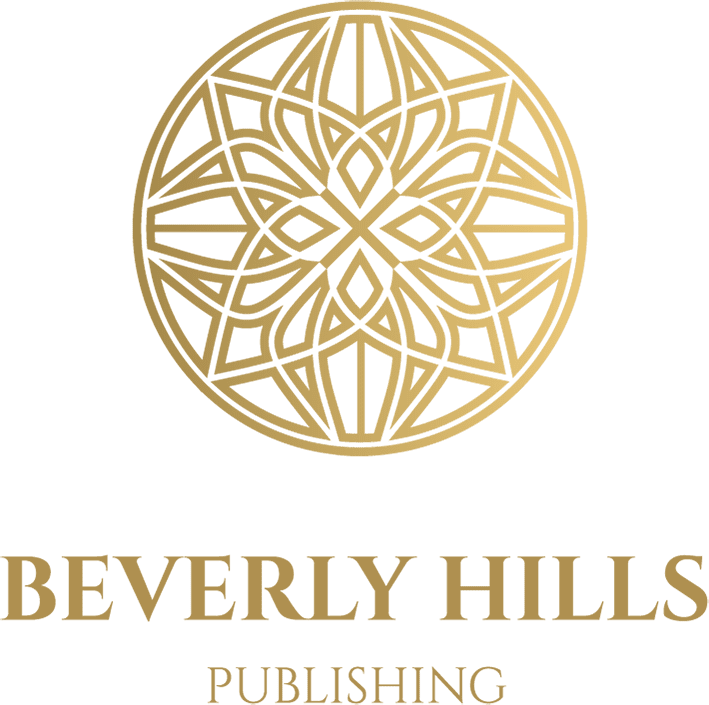Creating an accessible eBook is not just a good practice; it’s a necessary one.
Accessible eBooks broaden readership by catering to people with disabilities, ensuring everyone can enjoy the content.
We at Beverly Hills Publishing are committed to making literature available to all, and this guide will provide you with practical steps to enhance the accessibility of your eBooks.
What is eBook Accessibility?
eBook accessibility refers to making digital content readable and navigable for people with disabilities. This includes those with visual, auditory, cognitive, or motor impairments. Accessibility ensures that everyone can access and enjoy the material, boosting your eBook’s reach and inclusivity.
Meeting accessibility standards is essential. Common guidelines include the Web Content Accessibility Guidelines (WCAG) and the EPUB 3 Accessibility Guidelines. Compliance with these standards isn’t optional—it’s mandatory if you aim to cater to all audiences.

Impact on Readers with Disabilities:
-
Visual Impairments: Individuals with low vision or blindness benefit from screen reader compatibility and text-to-speech functionality. Alt text descriptions for images are critical to provide context.
-
Auditory Impairments: Readers who are deaf or hard of hearing need alternatives like transcripts for audio content.
-
Cognitive Disabilities: Consistent navigation, clear structure, and simple, straightforward language improve comprehension.
-
Motor Disabilities: Interactive elements like large clickable areas and keyboard navigability are vital for users with mobility issues.
Practical Tips to Enhance Accessibility:
-
Use semantic HTML to ensure your content is well-structured and navigable.
-
Include alt text for all images to aid screen reader users.
-
Ensure font sizes are adjustable for readability.
-
Provide text-to-speech options to assist those with visual impairments.
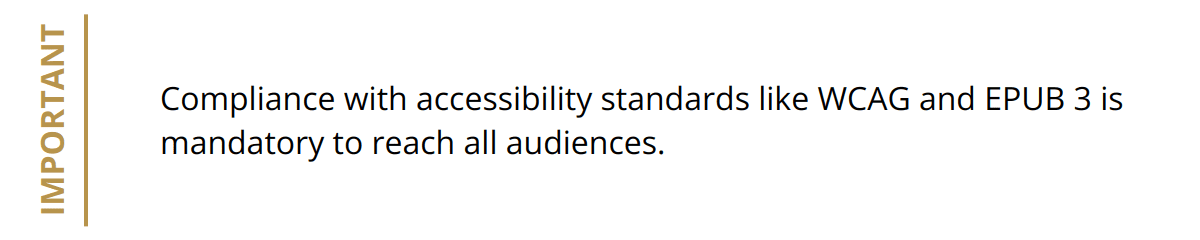
Statistics highlight the importance of accessibility. eBook check-outs from libraries increased by 12% in 2023, showing a growing demand for accessible digital content. Furthermore, the revenue from eBooks is expected to reach $14.38 billion in 2023, underscoring the market potential.
For more insights on enabling inclusive reading experiences, explore our guide to interactive features and importance of accessibility in eBooks.
How to Choose Formats and Enhance Readability
When creating an accessible eBook, the choice of format is critical. Opt for ePub or PDF formats, but always with accessibility in mind.
ePub and PDF Formats
ePub is often preferred for its flexibility. It supports reflowable text, allowing readers to adjust the font size and style according to their needs. ePub is compatible with screen readers, making it an excellent choice for visually impaired individuals.
On the other hand, PDF can be more challenging. Traditional PDFs are typically fixed-layout, making text adjustment difficult. However, an accessible PDF with proper tagging can be navigated smoothly by screen readers. Always use software that supports creating tagged PDFs.

Readable Fonts and Sufficient Contrast
Font choice can significantly affect readability. Sans-serif fonts like Arial or Helvetica are easier to read on screens. Ensure that your font size is scalable so that users can adjust it to their preference. At a minimum, use a 12-point font size.
Contrast is another vital aspect. High contrast between text and background reduces reading strain. Aim for a contrast ratio of at least 4.5:1, as recommended by WCAG. Tools like the Colour Contrast Analyser can help verify if your colors meet these guidelines.

Text Descriptions for Images
Alt text for images is indispensable. Screen readers rely on these descriptions to convey the content of images to visually impaired readers. An alt text should be concise yet descriptive, explaining the image’s function and content.
Make sure to include alt text for all figures, charts, and graphs. For complex images, consider using long descriptions.
Ensuring your eBook is accessible not only expands your readership but also demonstrates a commitment to inclusivity. Moving forward, consider exploring interactive features to further engage your audience.
By focusing on these practical steps, you enhance the accessibility and overall quality of your eBooks.
What Tools and Resources Enhance eBook Accessibility?
Creating accessible eBooks requires the right tools and resources. Properly leveraging these will ensure your eBooks meet the highest standards of inclusivity. Here’s a look at some essential tools and platforms to get you started.
Accessibility Checking Tools
Using accessibility-checking tools is essential for ensuring your eBooks are inclusive. Adobe Acrobat is a robust tool that allows you to check PDFs for accessibility issues and add necessary tags. This makes it easier for screen readers to interpret the content.
Ace by DAISY is another key tool for those using ePub formats. This free and open-source tool checks your eBook against the EPUB Accessibility Conformance and Discovery Specification (EPUB a11y). It provides detailed reports to help you identify and fix accessibility issues.

Colour Contrast Analyser is indispensable for verifying that your text and background colors have sufficient contrast. This is crucial for readers with low vision.
Platforms Supporting Accessible eBook Publishing
When it comes to publishing your accessible eBooks, Amazon Kindle Direct Publishing (KDP) stands out. KDP supports ePub and provides guidelines for making your eBook accessible. This platform is highly inclusive and allows you to reach a broad audience.
Apple Books is another excellent platform that supports accessible eBook features like alt text and text-to-speech. By adhering to their accessibility guidelines, you can ensure your eBooks are inclusive and widely accessible.
Online Resources and Training Modules
W3C’s Web Content Accessibility Guidelines (WCAG) offer foundational knowledge on making digital content accessible. These guidelines are a goldmine for anyone aiming to improve the inclusivity of their eBooks.
WebAIM offers online training modules that cover various aspects of accessibility. Their courses on document accessibility are particularly useful for publishers looking to make their eBooks compliant with accessibility standards.
From these tools and platforms, it is clear that investing in accessibility is not just a good practice but a necessity. By leveraging the right resources, you ensure your content reaches a wider audience and demonstrates a commitment to inclusivity.
For more comprehensive strategies, explore our advanced ebook marketing for tips on extending your reach.
Wrapping Up
Enhancing eBook accessibility is not just ethical; it expands your audience and ensures inclusivity. Key points include using semantic HTML, alt text for images, adjustable fonts, and text-to-speech options. By choosing accessible formats like ePub and ensuring readable fonts and sufficient contrast, you can create inclusive eBooks.
![Key Takeaways - Enhancing eBook Accessibility: [Beginner's Guide]](https://b3004418.smushcdn.com/3004418/wp-content/uploads/2024/05/Enhancing_eBook_Accessibility___Beginner_s_Guide__6_2024_05_18_07_04_46_729225_00_00.png?lossy=1&strip=1&webp=1)
The benefits are clear. Accessibility features widen your reach, improve reader engagement, and comply with legal standards. Moreover, they demonstrate a commitment to inclusivity and boost your eBook’s market potential. Accessible eBooks can increase reader satisfaction and loyalty, translating to better sales and broader recognition.
Start creating accessible content today. We at Beverly Hills Publishing are committed to empowering authors with quality, credibility, and a global reach. Enhance your eBook accessibility and expand your audience. Visit Beverly Hills Publishing for more resources and support in your publishing journey.
For additional strategies, explore our advanced ebook marketing tips to maximize your reach and impact.