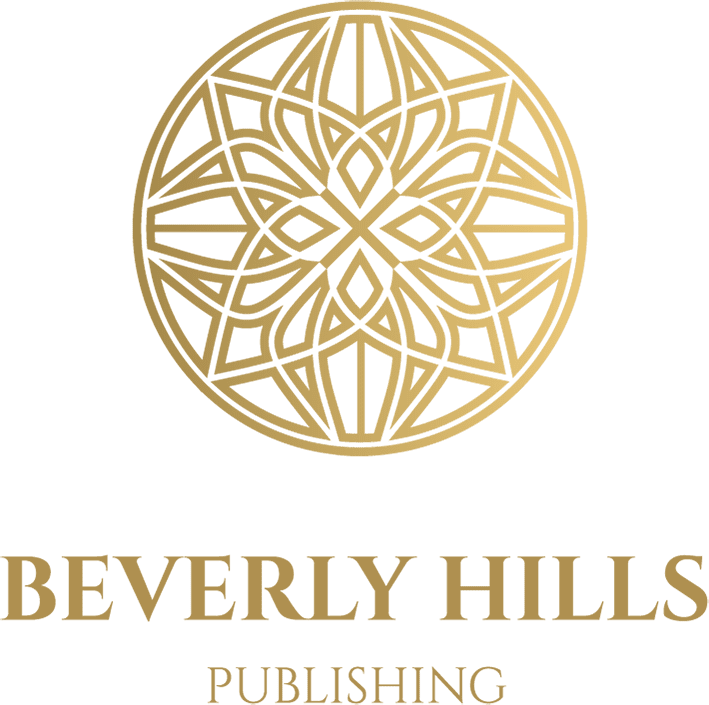Interactivity is transforming the world of eBooks, making them more engaging and informative.
We at Beverly Hills Publishing are excited to explore how features like embedded multimedia, interactive quizzes, and hyperlinks can enhance the reading experience.
Discover the benefits of these innovations and the tools available to bring them to life.
What Interactive Features Enhance eBooks?
Interactivity in eBooks isn’t just a trend; it’s a game-changer. Statistics reveal that interactive elements can improve reader engagement by as much as 60%. But what are the key features that make an eBook truly interactive?
Embedded Multimedia
Embedding multimedia such as videos, audio clips, and animated GIFs can drastically elevate the reading experience. A study by HubSpot found that adding video to content can increase engagement by up to 300%. Authoring tools like Adobe InDesign and Visme allow easy integration of these multimedia elements. Videos and GIFs can clarify complex concepts, provide visual breaks, and enrich storytelling, making the content more appealing. Apple’s iBooks Author is another tool that provides robust multimedia embedding options. Imagine explaining an intricate process through a short video rather than a long paragraph; it’s not just convenient but highly effective.
Interactive Quizzes and Assessments
Quizzes and self-assessments can turn passive reading into an interactive learning experience. According to a report by eLearning Industry, interactive assessments can increase learning retention by up to 50%. Tools like LearnDash and Typeform can be used to create quizzes and embed them into eBooks. Whether it’s a multiple-choice questionnaire or a drag-and-drop activity, these elements make the content engaging and memorable. They are particularly useful in educational eBooks, where reinforcing knowledge through active participation improves retention. Interactive quizzes also provide instant feedback, helping readers correct mistakes and understand the material better.
Hyperlinks and Annotations
Hyperlinks and annotations streamline navigation and add depth to eBook content. Hyperlinks can direct readers to additional resources, relevant articles, or even multimedia content embedded in other locations. A study by the Nielsen Norman Group found that hyperlinks improve user experience by 83%. Adding annotations allows readers to make notes and comments, providing a customized reading experience. Tools like Scrivener and Notion can be employed to incorporate these features seamlessly. Hyperlinks not only offer readers the flexibility to explore but also increase the time they spend engaging with the content.
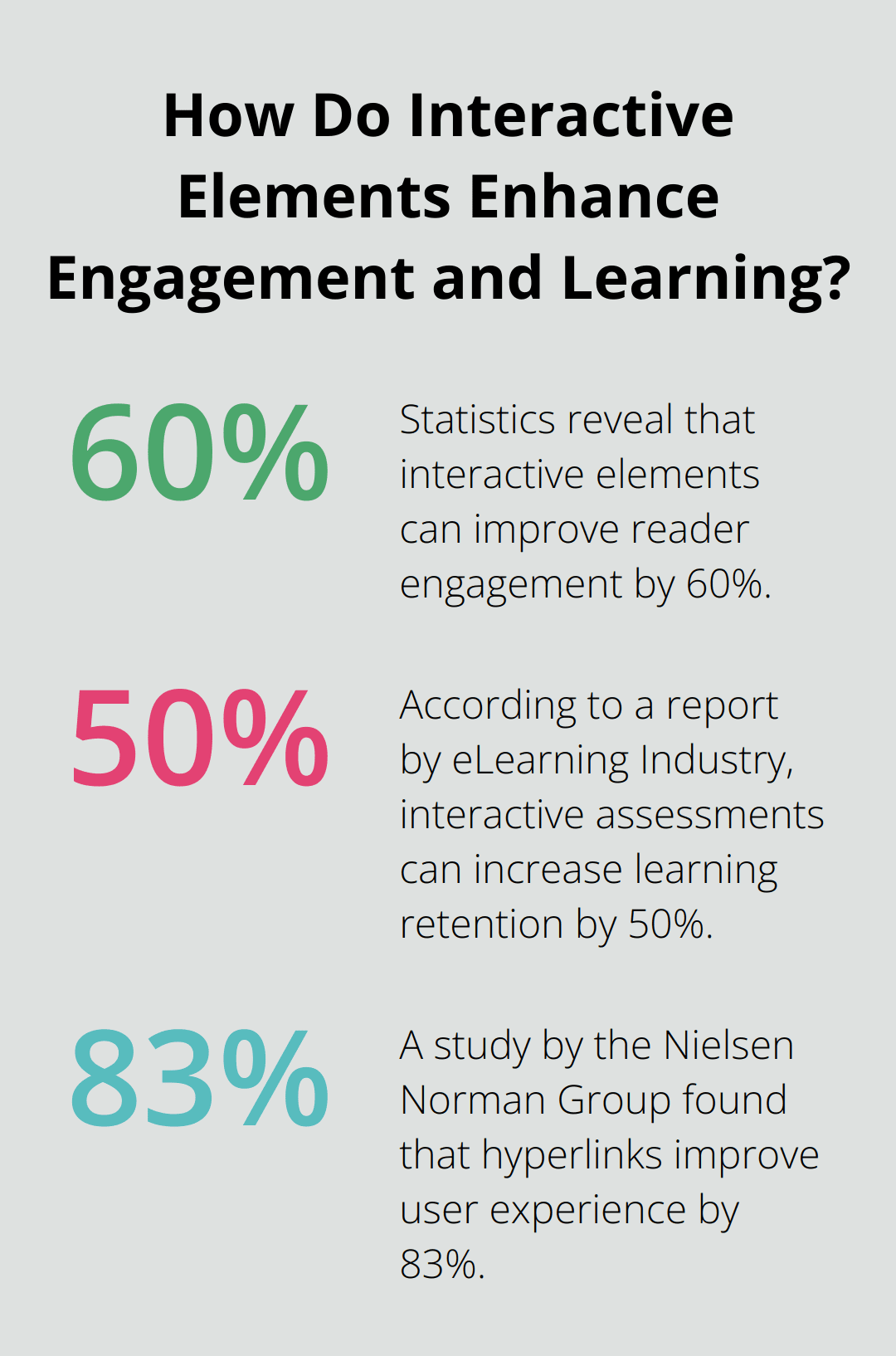
Incorporating these interactive features makes an eBook more than just a digital version of a printed book. It’s a dynamic, engaging experience that keeps readers coming back for more. For more insights on effective digital strategies, check out our guide on digital book marketing trends.
Why Use Interactive eBooks?
Interactivity in eBooks brings a host of benefits that elevate the reading experience substantially.
Increased Reader Engagement
Interactive eBooks can significantly boost reader engagement. Nielsen Norman Group reports that hyperlinks alone can improve user experience by 83%. Imagine the impact when multimedia and interactive quizzes are added. Videos embedded in eBooks can increase engagement by up to 300%, according to HubSpot. This level of engagement isn’t merely theoretical—it translates to readers spending more time with your content, which is essential for deepening their understanding and relationship to the material.
Enhanced Learning Experience
Interactive eBooks transform passive reading into active participation, creating a richer learning environment. From multimedia elements that simplify complex ideas to quizzes that reinforce learning, the benefits are manifold. According to eLearning Industry, interactive assessments can increase learning retention by up to 50%. This isn’t just beneficial for educational materials but also for professional development books and other genres that aim to impart knowledge effectively.
Accessibility for Diverse Audiences
Interactive eBooks are notably inclusive. Features like adjustable font sizes, audio narration, and interactive diagrams make content more accessible. They cater to various learning styles, whether readers prefer visual, auditory, or kinesthetic modes of learning. This adaptability not only broadens your audience but also meets the needs of people with disabilities. For more on how to make content engaging, you can refer to our guide on audience engagement.
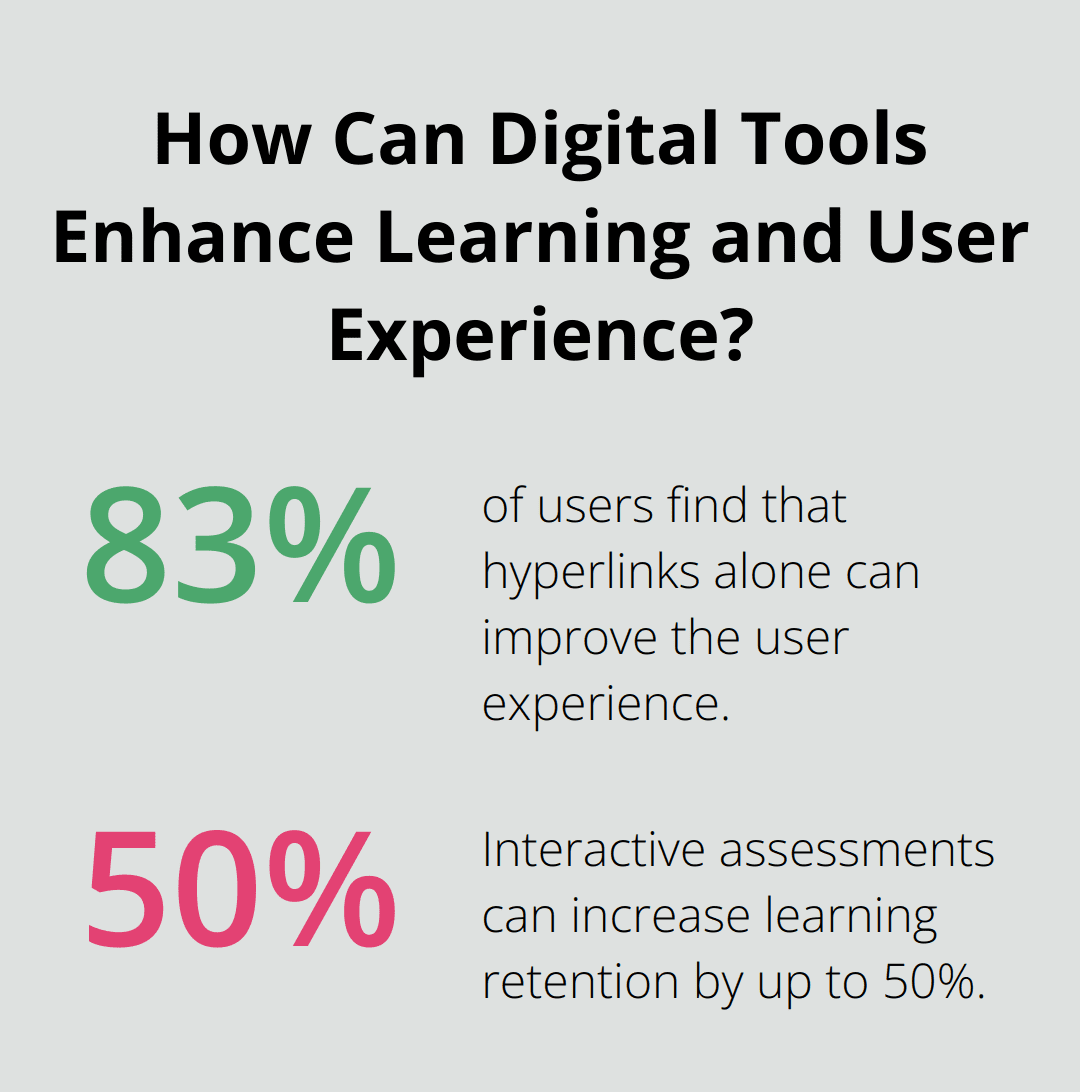
In summary, interactive eBooks offer a dynamic and adaptable reading experience, making them a superior choice for modern readers. They’re not just an upgrade; they’re a necessity to keep users engaged and informed in today’s digital landscape.
What Are the Best Tools for Creating Interactive eBooks?
Creating interactive eBooks requires robust tools that can handle multimedia, hyperlinks, and quizzes effectively. The right platform can make all the difference in transforming a traditional eBook into an engaging and dynamic experience. Three standout tools for this purpose are Adobe InDesign, Apple iBooks Author, and Kotobee Author. Each has unique strengths that cater to different aspects of interactive eBook creation.
Adobe InDesign
Adobe InDesign is a powerhouse for creating visually appealing interactive eBooks. It’s widely recognized for its versatility in handling a variety of media types, including videos, audio, and GIFs. According to a survey by Capterra, 79% of users find Adobe InDesign’s multimedia capabilities superior to other tools. Its extensive library of templates and design resources simplifies the process of crafting engaging content. Through its seamless integration with Adobe Creative Cloud, users can access a host of additional features and assets.
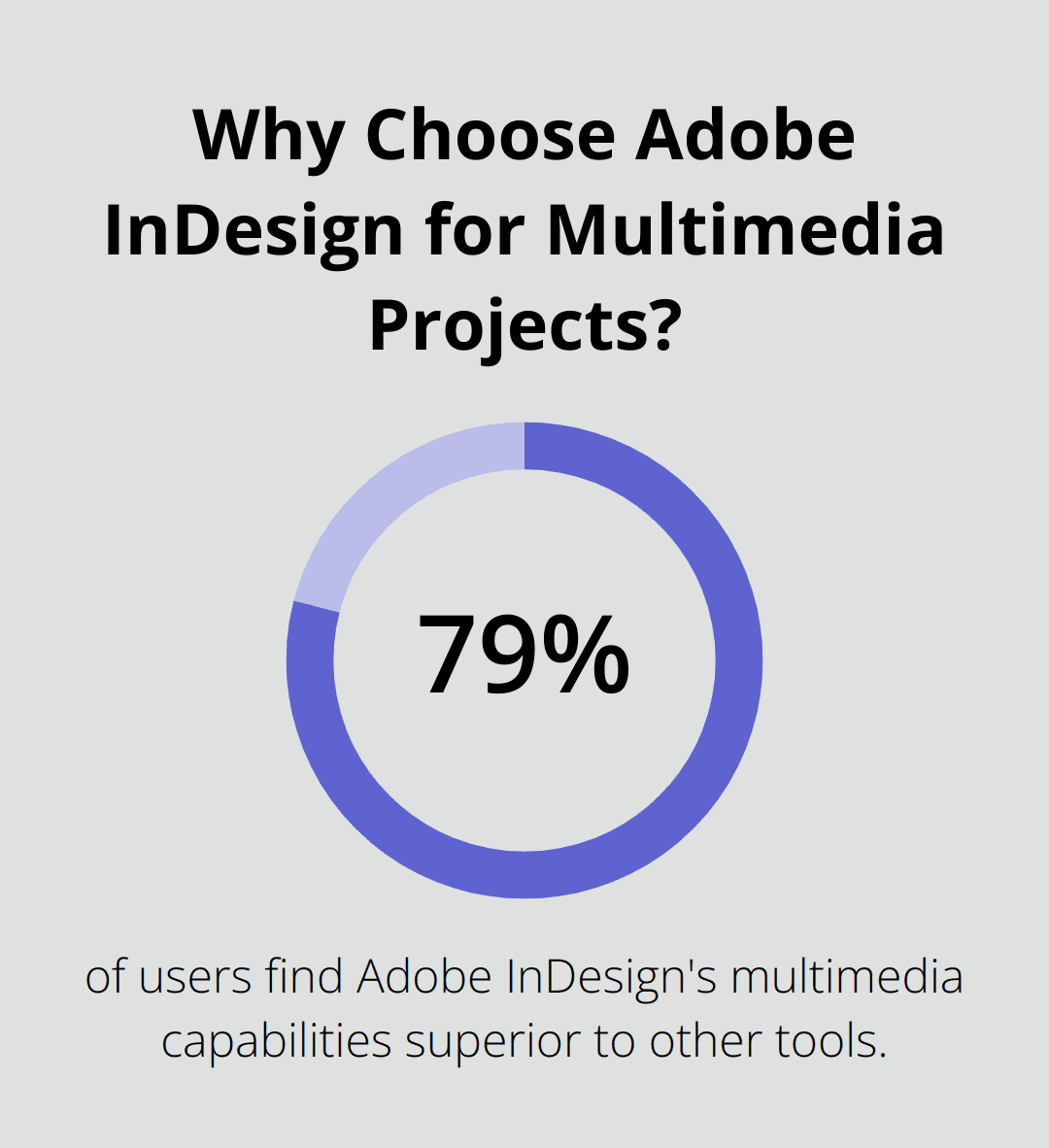
Adobe InDesign also offers simplified workflows for embedding interactive quizzes and hyperlinks. Tools like Adobe Animate can be used in conjunction to design interactive elements. Comprehensive analytics integration is another standout feature, allowing authors to track reader engagement and make data-driven improvements.
Apple iBooks Author
Apple iBooks Author excels in making multimedia-rich eBooks primarily for Apple devices. It enables authors to embed videos, audio, and interactive diagrams with ease. According to Tuts+, iBooks Author’s drag-and-drop interface makes it accessible even to those without technical expertise. This is particularly beneficial for indie authors or educators looking to create immersive educational materials.
One of the key features of iBooks Author is its user-friendly customization options. Authors can adjust font sizes, color schemes, and even add interactive labels and galleries. These features enhance accessibility and cater to diverse reading preferences. However, it’s crucial to note that iBooks Author is exclusive to macOS, which may limit its audience. Nonetheless, for those targeting Apple users, it remains an invaluable tool.
Kotobee Author
Kotobee Author is another robust tool that specializes in creating highly interactive eBooks. It’s compatible with a broad range of devices, making it a versatile choice. eLearning Industry points out that Kotobee Author stands out for its ability to integrate quizzes, 3D models, and interactive animations. This makes it particularly useful for educational eBooks aimed at providing a hands-on learning experience.
Additionally, Kotobee Author offers customizable templates and supports various export formats, including EPUB, PDF, and HTML5. Its cloud service, Kotobee Cloud, enables synchronized updates across multiple platforms, ensuring consistency. With analytics tools built-in, authors can monitor engagement and optimize content accordingly. For a more detailed look at digital strategies, check out this guide on book marketing trends.
Conclusion
Using the right tool to create interactive eBooks not only makes the creation process smoother but also significantly enhances the reader’s experience. Each of the tools covered—Adobe InDesign, Apple iBooks Author, and Kotobee Author—offer unique features that cater to different needs and preferences. Depending on your target audience and the complexity of your content, choosing the right platform is the first critical step toward producing an engaging and interactive eBook.
Conclusion
Interactive features bring eBooks to life, offering a dynamic reading experience that traditional text-based books can’t match. By using embedded multimedia, interactive quizzes, and hyperlinks, authors can engage readers more effectively. Studies show that these elements can increase engagement by up to 300% and improve learning retention by 50%.
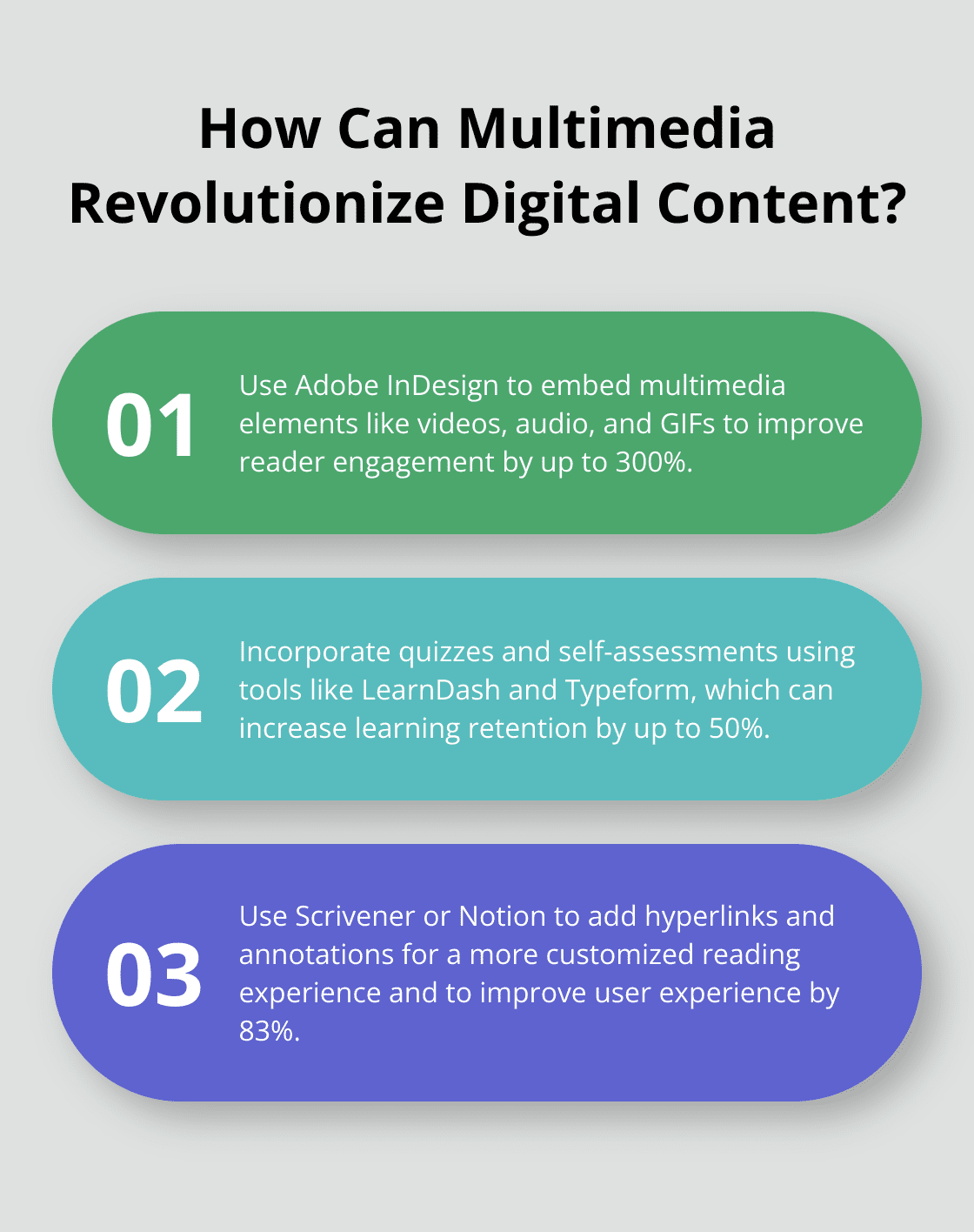
Tools like Adobe InDesign, Apple iBooks Author, and Kotobee Author provide powerful platforms for creating interactive eBooks. Adobe InDesign is known for its versatility with multimedia, while Apple iBooks Author offers an accessible, drag-and-drop interface. Kotobee Author excels with interactive quizzes and animations.
Looking ahead, the potential for interactive eBooks is immense. As technology evolves, we can expect even more innovative features to enhance reader engagement and learning experiences. Interactive eBooks are not just a development in digital publishing; they represent the future of content consumption.
We at Beverly Hills Publishing are dedicated to helping authors leverage these tools and techniques to create compelling, interactive content. For those looking to elevate their work and establish a commanding media presence, learn more about our innovative approach here.
Interactive eBooks are not just an improvement; they’re essential for keeping modern readers engaged and informed. With ongoing advancements in technology, the possibilities for creating even more captivating eBooks are endless.